Pune is a hotbed of activity for CAD Software – both, for users as well as developers. We asked Yogesh Kulkarni, who has more than a decade of experience in this industry to team up with Amit Paranjape to give PuneTech readers an overview of this area.
What is CAD?
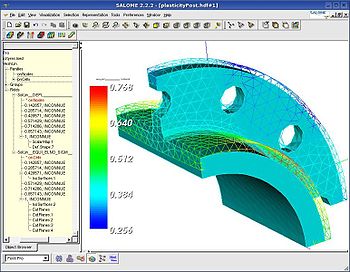
CAD is defined as the use of computer technology to aid in the design of a part, a sub-assembly, or an entire product. Design can include Technical Drawings with Symbol based Representations, Visualization, 3D Rendering, and Simulation. Note, the term ‘Product’ could range from a small Widget, to an iPOD, too a large Building. Components of CAD technologies have also found widespread use in somewhat unrelated fields such Animation & Gaming.
Consider a World-War II era vintage B-17 Flying Fortress bomber; probably the only bomber ever to manufactured on an assembly line. How was it designed? Each and every part was painstakingly drawn on a drafting board. The various components and sub-assemblies were represented through various engineering drawing conventions. Yet the true visualization of how all these complex pieces fit and worked together, was left to that of the top engineers’ minds. And what about the complex 3-D shapes such as the wings? How were they designed and tested? Actual wooden models had to be created for this to visualize their shapes and test out their air-flow characteristics in wind tunnels. You can think of an army of literally hundreds of Draftsmen working on various pieces of this complex machine. Cars were designed the same way. ‘Machine Designing’ had elements of ‘Art’ in it. This style of designing was with us until recently. It’s only in the past 2-3 decades (even more recent in many SMEs in India) that computers have started replacing these ubiquitous ‘A1’ sized drawing boards that ruled the designers shop for so many decades.
Fast forward to today, and now let’s look at how Boeing’s latest 787 Dreamliner is being designed. This truly 21st century aircraft is built with composites instead of the traditional aluminum structures, and a whole bunch of other interesting innovations. All put together, Boeing claims to improve fuel efficiency by over 20% compared to other modern day commercial airplanes. All the designs of the Dreamliner are done using CAD. From the smallest widget to the entire airframe, the drawing, designing, assembling, and visualization is done on computer monitors. These designs are also evaluated for their validity and performance via Computer Aided Engineering (CAE). CAE works in conjunction with CAD to simulate and analyze various mechanical and other aspects of the design. Similarly, Computer Aided Manufacturing (CAM) works closely with CAD to help manufacture the complex parts on Computer Numerically Controlled (CNC) machines.
History

At a high level, you can think of a CAD package to have 2 important pieces: 1) The backend mathematical engine and 2) The front-end graphical rendering service.
Earlier CAD programs were primarily written in FORTRAN. Present day, CAD packages are typically developed in C or C++. Rendering was not a strong point of the earlier solutions. However over the past 2 decades, life-like rendering and simulation (rotation, motion, etc.) have become a reality. This capability has also taken this technology into the Animation & Gaming fields.
Associated Areas
CAD works closely with other allied areas such as CAE (Computer Aided Engineering), CAM (Computer Aided Manufacturing), as well as PLM (Product Lifecycle Management). In fact, CAD/CAM or CAD/CAE are often used together to describe the entire workflow. In this section we will take a brief look at these allied areas. In future, PuneTech will feature more detailed and specific articles about each of these areas.
Computer Aided Engineering is the use of computer technology to support engineering tasks such as analysis, simulation and optimization. These tasks are often performed by the engineer in close synchronization of the actual CAD activities. An example of ‘Analysis’ could be leveraging mathematical techniques such as ‘FEA/FEM’ (Finite-Element-Analysis/Finite-Element-Method) for designing a safe Bridge. ‘Simulation’ can be used to study how a mechanical assembly with various moving parts work together, on a computer screen, before actually building it. ‘Optimization’ can build on top of Analysis and Simulation to come up with the ‘most optimal’ design that meets the designer’s requirements. ‘Most Optimal’ could mean least weight, smallest number of parts, least friction, highest reliability, etc. depending on the designer’s primary objective.
Computer Aided Manufacturing is the use of computer technology to manufacture complex parts on automated machine tools. These machine tools are commonly referred to as ‘CNC’ or ‘Computer Numerically Controlled’ machines. Here’s a simple example. Let’s say an engineer has created a complex 3-D shape consisting of various contours for a new car’s exterior. The exterior parts are made by die-stamping in huge presses. The ‘dies’ are essentially molds made of hard metal. Principally, they are similar to a clay mold that is used to create various artifacts out of Plaster-of-Paris. These metal dies themselves have to be created by machining a ‘die-block’ to create a solid mirror image of the final part. This complex 3-D shape needs a sophisticated machine tool that can machine (cut/drill/shape) metal across multiple (3 or more) dimensions.
Controlling the motion of these machine tools is similar to controlling a robotic arm. CAM packages convert the solid designs in CAD packages into a set of coordinates and path instructions, along with desired speeds & acceleration/deceleration profiles for the machine tools, and communicate these instructions to the CNC machines.
PLM or ‘Product Lifecycle Management’ is not directly related to CAD like CAE or CAM. Instead, PLM as the name suggests focuses on managing the entire lifecycle of designing activity across multiple groups and departments in a company. A complete design is not limited to the machine designer. Various other players come into the picture. These include Purchasing Managers who have to source design components and sub-assemblies from vendors; Cost Accountants who want to keep a tab on the overall material and manufacturing costs of a design, Compliance Experts who want to review the design for various agency compliance requirements, etc. Similarly there are requirements to maintain the design as it goes through various versions/upgrades through its life-cycle. PLM enables collaboration across different departments on the key aspects of the design. PLM also enables collaboration between designers in terms of sharing parts data, etc.
Major Players
AutoCAD® by Autodesk is one of the most popular CAD packages out there. It focuses more on 2-D drawings such as part drawings, architect plans, electronic circuit designs, etc.
Packages like Catia® by Dassault, NX® by Siemens-Unigraphics, Pro/E® by Parametric Corporation are popular 3-D Solid Modeling Solutions. These solutions find wide use in Automotive, Aerospace and Other Manufacturing Industry Segments.
CAD in Pune
Due to the strong industrial and manufacturing base, Pune not only contains some of the biggest users of CAD/CAM software, but it also hosts some of the biggest developers of CAD/CAM software in the world.
Leaving the sobriquets such as ‘Detroit of East’ aside, it is safe to say that Pune is indeed the primary automotive hub of India. Pioneering Indian automotive companies such as Tata Motors, Bajaj Auto, Bharat Forge and Kirloskar Oil Engines are headquartered here. Along with these, a number of top multi-nationals such as Mercedes-Benz, General Motors and Volkswagen are also based here.
These big auto-majors, along with other industrial powerhouses such as Cummins Diesel have created a strong industrial manufacturing ecosystem in Pune. These OEM (Original Equipment Manufacturers) in turn drive requirements for sub-assemblies and components to Tier-1 and Tier-2 vendors.
A large number of small and med-sized industrial automation companies have also sprung up in Pune. These companies design and develop various factory automation and material handling solutions for automotive as well as other industries.
Designing activity is important at all levels, in all these companies – big or small. As a result, Pune has become probably the biggest user of various 2-D and 3-D CAD applications and other associated CAE/CAM applications, in India.
However, the ecosystem for CAD doesn’t stop here! Given Pune’s dominance in Information Technology and the huge CAD users’ base, many CAD/CAM/CAE software companies worldwide have found Pune to be the natural choice for their R&D and Service Centers. All CAD majors described in the earlier section have some development presence in Pune. Pune also has software service companies focusing on this area, such as Geometric Systems.
About the Authors
Yogesh Kulkarni has more than a decade’s experience with CAD Software Development (PTC, SDRC, UGS and now Autodesk). He is based in Pune and can be contacted at yogeshkulkarni@yahoo.com. More details are available at: http://www.linkedin.com/in/yogeshkulkarni
Amit Paranjape is one of the driving forces behind PuneTech. He has been in the supply chain management area for over 12 years, most of it with i2 in Dallas, USA. For more details, see his PuneTech profile.
![Reblog this post [with Zemanta]](http://img.zemanta.com/reblog_b.png?x-id=500333de-e95f-4c59-b0ac-fd2d0abd18ba)
Really useful summary of the “evolution” of design, and perfect example with the B-17.
-AB