 Once in a while a technology feature/product really appeals to you, and you have that ‘Aha! Experience’. “Why didn’t I think of this before? This makes perfect sense!” I felt the same way when I first signed up on Linkedin in 2004. Linkedin was a fairly small, unknown networking portal back then. It surely has come a long way!
Once in a while a technology feature/product really appeals to you, and you have that ‘Aha! Experience’. “Why didn’t I think of this before? This makes perfect sense!” I felt the same way when I first signed up on Linkedin in 2004. Linkedin was a fairly small, unknown networking portal back then. It surely has come a long way!
My first reaction was, here I have a way to maintain a ‘dynamic address book’. Other address books maintained in email programs are ‘static’. They have to be manually updated, and get out of synch when your contact changes jobs/schools/location/etc. I gradually started building my network in 2004. Over the past 4 years, I have been able to grow my network significantly through Linkedin. Various new features have been added over this period those greatly enhance networking capabilities. Features focused on tracking former colleagues and classmates were very helpful in finding these old friends.
Today, I have a large contact base of over 500 contacts. I extensively use Linkedin to keep track of my network (changes/updates/etc.) as well as for finding new connections. The recently introduced ‘connections update’ feature is extremely useful. You can get daily alerts about changes in your network (profile changes, network changes, etc.)
I think of a Linkedin profile as a summarized background with specific emphasis on specialties and areas of interest. The Linkedin framework if leveraged effectively can help you build an excellent network. [Note -To me ‘recruitment aid/job hunting’ is a tactical objective for using Linkedin; ‘networking’ is a more strategic objective in my view.]
In this article, I will discuss ‘Do’s and Don’ts’ of effective Linkedin usage, based on my experience. These points are specifically written for a new linkedin user or someone who doesn’t use it extensively, but wants to learn more. I have benefited greatly from following these simple guidelines in building my network and staying in touch with it.
Dos & Don’ts
0. Maintain brief, accurate and current profile information about yourself. Clearly list your specialties and provide a brief summary.
1. Update the correct geographic location. For users in India, there is a known issue/bug regarding Indian zip codes and how linkedin interprets it. E.g. Entering Pune area zip codes will end up displaying ‘Satara Area’ as your location. Similar issues are also there with a few other major cities in India. Until this is fixed, I would not populate anything in the zip code field (just put ‘111111’). That way, the location will show up as ‘India’.
2. Update a non-work email address on your profile.
3. I personally am not a big fan of recommendations. If you really have a good recommendation from someone senior, then put it up, otherwise don’t put them just for the sake of it. Do restrict the number of recommendations.
4. Ensure that education experience is correctly updated. This is very important.
5. As far as possible, avoid chronological gaps in your profile.
6. Do ensure that you have correct names and tenure for your companies and educational institutes. Typos here will prevent you from effectively using the class-mates and colleagues feature.
7. Avoid writing a long winding description of your experience. Remember, a linkedin profile is a ‘profile’ and not a detailed resume.
8. Use the ‘My Company’, ‘My Website’ links to add information about your company websites, your blog, websites that you are involved with, etc.
9. Remember, Linkedin is a professional networking tool, and not a social networking tool. Hence keep the profile/language/messages professional.
10. After you have finished all updates, do view your profile once, to check for any obvious typos or formatting errors.
11. Send invites to all key professional contacts from your address book. Use some discretion here. Sending invites to people who may not recognize you (people with whom you have had limited interactions) could result in rejections.
12. First send invites to those contacts that are already signed up on Linkedin. Probability of them connecting with you is higher than someone who is not already on Linkedin.
13. Leverage the class-mates and colleagues feature to find and link with former co-workers and school & college friends. This feature lets you send invites without having the email address. However, if you send invites to too many folks who don’t recognize you, and who end up rejecting your invite – you might end up in some linkedin trouble! Linkedin can temporarily put a hold of sending any further invites if you accumulate too many rejections.
14. While leveraging your contacts list to connect with someone in your 2nd or 3rd degree separated network, make sure you write a brief and clear note (to your contact, as well as the end recipient).
15. Avoid sending ‘Spam Invites’. In general, maintain some guidelines regarding who are trying to connect with. There are no hard and fast rules, but I usually try to restrict this to people I have met with in context of some business meeting/seminar/conference/networking event. I hate invitations that come from people who I haven’t even met or exchanged any emails!
16. Do monitor the ‘Just Joined Linkedin’ tab. Often times one of your friends/colleagues would show up on this list. You can directly send an invite to this person, if you already have their email id and add them to your contacts list.
17. Avoid participating in too many irrelevant groups. A few relevant groups can help you in two ways. 1) I like to look at linkedin group as an ‘electronic T Shirt’. It’s a way to proclaim to the world that you belong to a specific alumni or professional association. 2) A way to exchange discussions and establish contacts with other members of the groups. I am a big fan of #1 and don’t think linkedin is doing great with #2. Probability of getting connected to someone, whom you send an invite just because you are on the same group, is pretty low. Also, the quality of discussions on linkedin groups today leaves a lot to be desired compared to Google or Yahoo groups.
18. I personally prefer to not to hide the contacts list from my connections. This is subjective, and I know some people who keep the list private. However, I think this creates a negative (anti-networking) perception in the mind of their contacts.
19. If you are really adding some confidential person (e.g. competitor, etc.) to your connections list, then keep the network private. However, the best solution would be not to add such people to your network in the first place!
20. If you actively use multiple email addresses, do enter them into your linkedin profile. This way, if you receive an invitation on any of these email ids, it will automatically show up on your linkedin homepage. This will also prevent linkedin from accidentally creating two different accounts for you. If this happens, send a note to linkedin support and I believe they can merge the two accounts.
21. Linkedin recently started providing a way to update a one-line status about your activity. Use it, where it makes sense. I know some people who abuse it by changing the tag line literally everyday. This can be counterproductive. Remember, this is not like a tag line on your instant messaging device.
22. Try to maintain some communication with your contacts (in some cases, even once a year is sufficient). I know many people who absolutely forget about some of their contacts for years, after adding them.
23. However DO NOT SPAM your network. If you want to forward or send messages that you think are relevant, do so very carefully and make sure you send it to that subset of your network that will find it ‘relevant’!
24. Recently, linkedin started supporting ‘linkedin apps’. I have used the wordpress plugin thus far and it is a very good way to selectively display articles summary from your blog on your profile. Applications like Trip It also look interesting.
25. Create a personalized name (like a login name) for your linkedin profile. This way, your linkedin profile will display in the www.linkedin.com/in/YOUR_USER_NAME format (e.g. www.linkedin.com/in/aparanjape) instead of some complicated alpha numerical id.
26. Make your profile ‘public’ for search engines. This way, it will show up on web searches.
27. Once in a while, it’s a good idea to backup your contacts. This can be done by exporting your contacts list into Outlook or into an Excel File.
29. Do you use the new analytics feature ‘People who looked at this profile also viewed…’ This can sometimes come with terrific suggestions!
29. ‘Who has viewed my profile’ can also provide some interesting insights from time to time.
30. ‘People you name know’ is another new powerful feature that can suggest some good potential connections.
![Reblog this post [with Zemanta]](http://img.zemanta.com/reblog_b.png?x-id=f1449fa2-bb99-4505-a215-ebe3b6dd8b09)


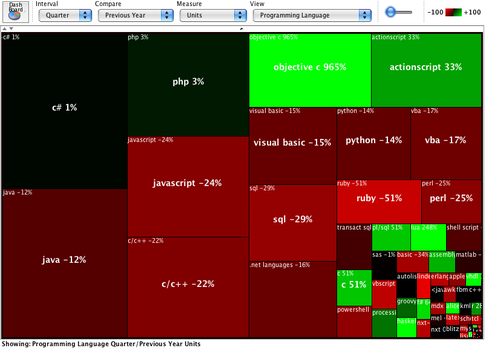
![Reblog this post [with Zemanta]](http://img.zemanta.com/reblog_b.png?x-id=b7ed0643-f578-4076-8dd2-03de3e329a10)
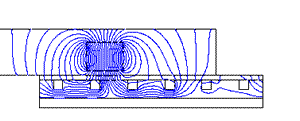
![Reblog this post [with Zemanta]](http://img.zemanta.com/reblog_b.png?x-id=06f84c1f-59ae-470f-80a9-775c23973a03)
![Reblog this post [with Zemanta]](http://img.zemanta.com/reblog_b.png?x-id=975731b4-80e3-483f-a323-9980c81e3add)
 What: An informal get-together with entrepreneurs from The Indus Entrepreneurs (
What: An informal get-together with entrepreneurs from The Indus Entrepreneurs (
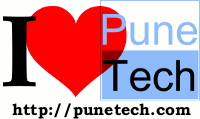
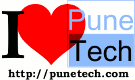
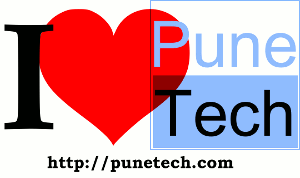


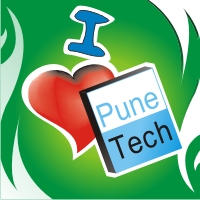
![Reblog this post [with Zemanta]](http://img.zemanta.com/reblog_b.png?x-id=14c35995-fa0a-4896-82c9-75a72404b046)
![Reblog this post [with Zemanta]](http://img.zemanta.com/reblog_b.png?x-id=8a6ce954-cb8a-46d1-a49a-0dec1fe8e07e)



![Reblog this post [with Zemanta]](http://img.zemanta.com/reblog_b.png?x-id=1801f1ba-f66a-46d0-81ed-4210738d3b8e)